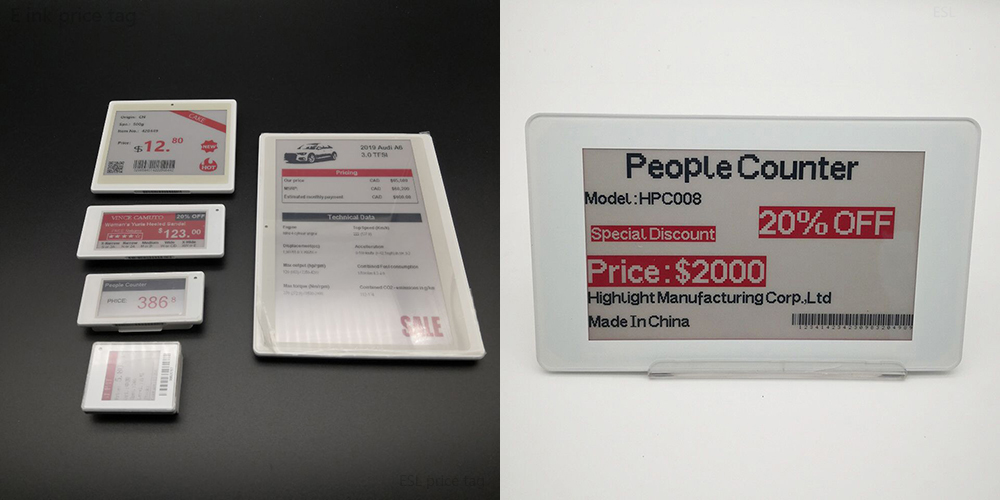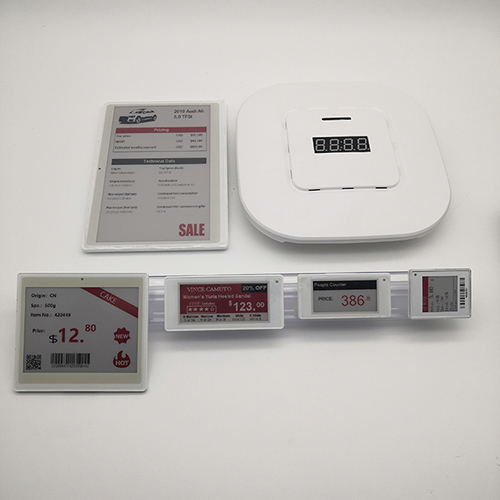E Ink price tag if you want to change the price of goods, you need to operate on the software. How do you use the software?
First, connect the BTS to the software, and connect the BTS to the computer with a network cable. The computer needs to change the IP address to 192.168.1.92 so that the base station can be connected to the computer normally. Use the AP config tool to confirm the connection between the base station and the computer. Then you can use the software to change the price.
Open demo software and select the corresponding model template according to the ID of the price tag. For example, select the esl213r template at the beginning of 01, and then you can add product information to the template.
In the template, we can add the name, price, picture, one-dimensional code, two-dimensional code, etc. of the goods, as well as the table classification information. Place the information where you want to display it, and then you can send the information to the base station.
Find its ID on the E Ink price tag, enter this ID into the tag column of the software, click send, and wait for the software to give a successful prompt. Then the information we have modified will appear on the E Ink price tag.
Please click the below photo for more information: